Note: New iOS version does not support L2TP.
1On Home Screen, Open "Settings"


2On Settings Screen, Open the "General":


3In General, Scroll down at bottom and open "VPN":


4
In VPN, click on "Add VPN Configuration…":


5Open "Type" and choose "L2TP" as option:


6Complete the settings as bellow and when finished, click on "Done":

Note: To see your server IP address, login here with your username and password.

Note: To see your server IP address, login here with your username and password.
7
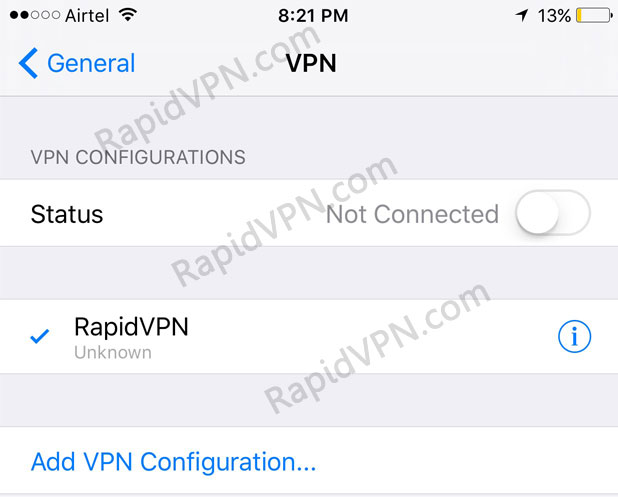
To disconnect VPN, tap on "Connected" button:

Connecting and disconnecting
To connect to the VPN, toggle the "Status" button, showing "Not Connected", If connected successfully, will show "Connected":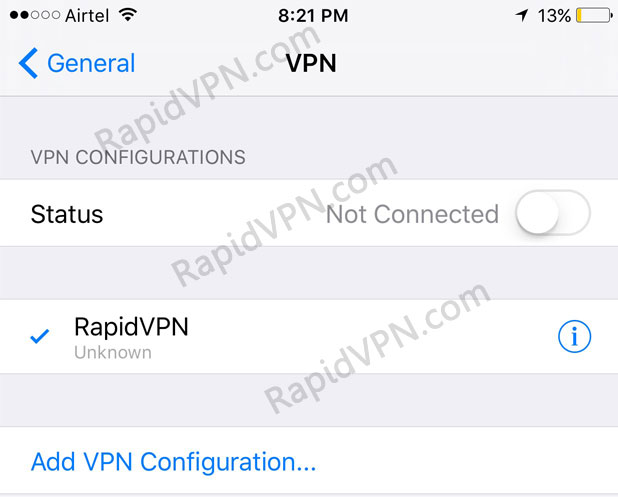
To disconnect VPN, tap on "Connected" button:
