Go to the "Control Panel" and then click "Network Connections".
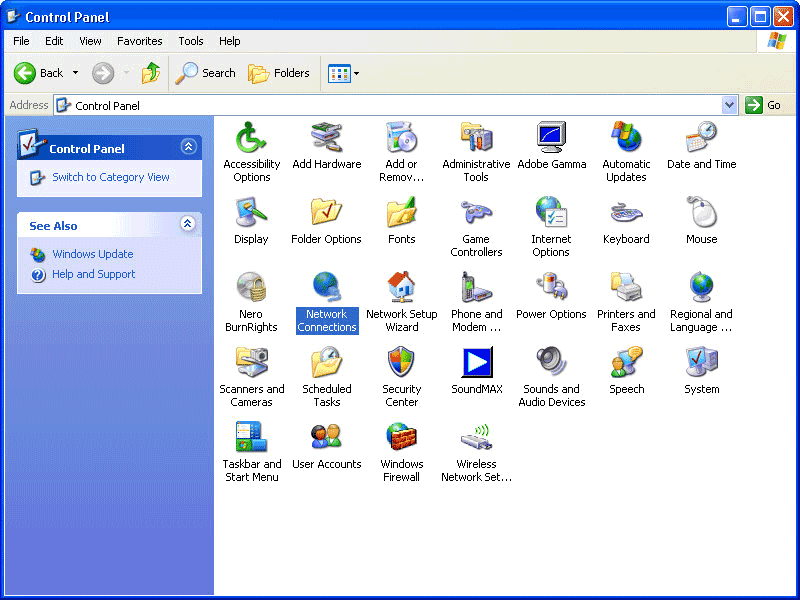
Click on "Create new connection".

Click on "Next" button.

Select "Connect to the network at my workplace" and click on "Next" button.

Select "Virtual private network connection" and click on "Next" button.

In the "Company name" write a name for example : RapidVPN.com and click on "Next" button.

Select "Do not dial the initial connection" and click on "Next" button.

In the "Host name or IP address" write for example: ustx.rapidvpn.net
Note: To see your server IP address, login here with your username and password.

Select "Add a shortcut to this connection to my desktop" and click on "Finish" button.

Write your username & password that you have gotten from us , select "Save this username & password for the following users/my user" and then click on "Properties" button.

Go to "Security" tab. Select "Advance" and click on "Settings" button. (the other selection should be deactivate)

From the "Data encryption" menu select "Optional encryption" , select "Allow these protocols" and select "Challeng handshake authentication protocol (chap)" and click on "Ok" button . (the other selection should be deactivate)

Click on "Yes" button.

Click on "OK" button.

After connecting to the internet , click on "Connect" and use our vpn service , enjoy it !
